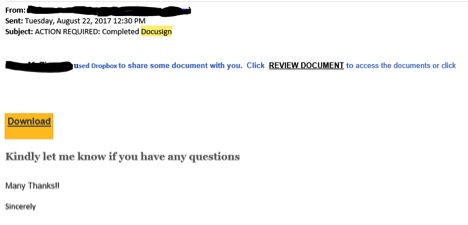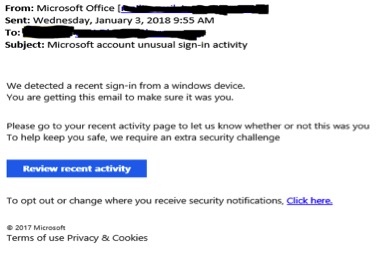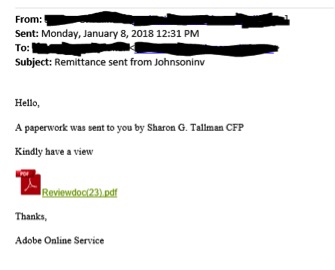How to avoid phishing scams and stay out of dangerous waters
Warning – No Phishing Allowed!
 Don’t take the bait – the threats are real…
Don’t take the bait – the threats are real…
As the business world continues to shift more and more to pure digital communication, the threats continue to evolve. Recent polls and studies show that, in 2016, over 75% of major companies fell victim to some sort of phishing scam.
Danger… attacks are getting more sophisticated by the day…
One of the most common methods for these scammers to reach their victims is via email – and their attacks get more sophisticated by the day. Whether they are impersonating an individual sharing documents with you via Dropbox, DocuSign, OneDrive, etc. or by creating panic by impersonating Microsoft sending warnings that your mailbox will be deleted along with all your mail if you do not sign into the link provided within 24 hours.
We will protect you from the sharks…
The first rule of thumb is to NEVER sign into any link provided to you by an email. Whether you are expecting the share or not and whether you recognize the sender or not, the best practice is to go directly to the services site to accept the share.
Due to how accurate and how legitimate the phishing emails appear, it is nearly impossible to decipher between which are real and which aren’t. But now Durstcom provides a service at no charge to our clients to help ensure your safety, security and peace of mind…
So, if you get a message that someone has shared something with you in Dropbox…
Here’s what you do…
- Go to www.dropbox.com in your web browser
- Sign into your account via your web browser DO NOT click the link provided by the email.
- After signing in, checking your account for the share or notification
- If the share is not there, send the suspected email to spamcheck@durstcom.com
- Durstcom, will look over the email and report back to you the results of our analysis, or, if you want to bypass the first check and forward the email onto us first thing feel free! Want to make sure you are going to the legitimate sites?
Below are some of the most commonly impersonated sites
Dropbox, DocuSign, Google Drive, Adobe Creative Cloud, Office 365, OneDrive, Box, Facebook, LinkedIn and Paypal are examples of commonly impersonated website in phishing attacks.
Examples of Phishing Emails
Here are some sample phishing emails that have surfaced so you know what to look for. We will continue to add new ones as we discover them.